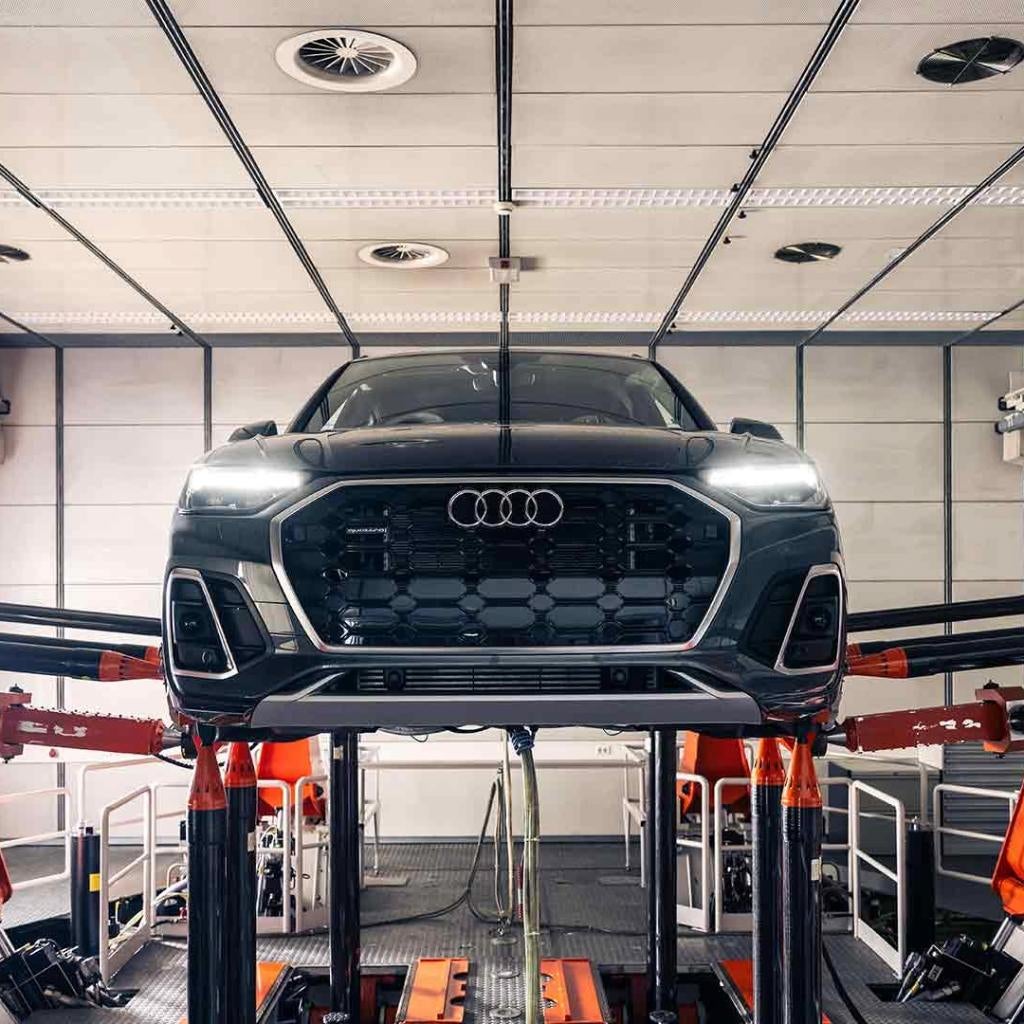
Service
Service at Audi Cincinnati East
Opening Hours
Monday 9:00 AM - 7:00 PM
Tuesday 9:00 AM - 7:00 PM
Wednesday 9:00 AM - 7:00 PM
Thursday 9:00 AM - 7:00 PM
Friday 9:00 AM - 6:00 PM
Saturday 9:00 PM - 6:00 PM
Sunday Closed
Monday 7:00 am - 6:00 pm
Tuesday 7:00 am - 6:00 pm
Wednesday 7:00 am - 6:00 pm
Thursday 7:00 am - 6:00 pm
Friday 7:00 am - 6:00 pm
Saturday 8:00 am - 4:00 pm
Sunday Closed
Monday 7:00 am - 6:00 pm
Tuesday 7:00 am - 6:00 pm
Wednesday 7:00 am - 6:00 pm
Thursday 7:00 am - 6:00 pm
Friday 7:00 am - 6:00 pm
Saturday 8:00 am - 4:00 pm
Sunday Closed


